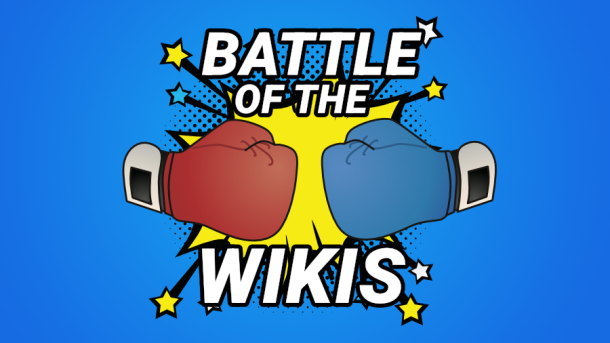Welcome to the Battle of the Wikis!
Over the next few weeks, we're diving deep into some of the most popular open-source wiki platforms. If you're looking for a knowledge management solution—whether for your business, team, or personal use—this series will help you decide which one fits your needs.
It's surprising how many organizations still operate without a proper knowledge base. A good wiki helps you organize knowledge, track projects, document learning, and foster collaboration across your team or community.
Now, let's meet the contenders:
1. MediaWiki
Overview:
MediaWiki is the powerhouse behind Wikipedia. It's incredibly robust and scalable, designed for large, complex knowledge bases.
Highlights:
-
Highly scalable for large organizations
-
Extensive plugin and extension ecosystem
-
Powerful version control and history tracking
-
Built-in support for multilingual content
-
Strong community support
-
Requires more technical setup and maintenance
2. Wiki.js
Overview:
Wiki.js is a modern, sleek wiki platform built on Node.js. It's designed for simplicity, performance, and ease of use, with a beautiful user interface right out of the box.
Highlights:
-
Clean, modern interface
-
Easy to install and configure
-
Supports multiple authentication methods (LDAP, OAuth, etc.)
-
Built-in integrations with cloud storage and external tools
-
Real-time collaborative editing
-
Lightweight and efficient
3. DokuWiki
Overview:
DokuWiki is a simple, flat-file wiki that doesn't require a database, making it easy to set up and maintain. It's ideal for smaller teams or internal documentation.
Highlights:
-
No database required (flat-file storage)
-
Simple and fast setup
-
Extensive plugin ecosystem
-
Great for technical documentation and internal wikis
-
Easy to back up and migrate
-
Active community and excellent documentation
4. BookStack
Overview:
BookStack takes a different approach by organizing content into "books," "chapters," and "pages." This structure makes it very intuitive for teams creating hierarchical documentation.
Highlights:
-
User-friendly, book-like structure
-
Intuitive WYSIWYG editor
-
Role-based permissions and user management
-
Built-in search and navigation features
-
Easy installation with Docker support
-
Active development and responsive community
Stay Updated: Join the Battle of the Wikis Email List!
Want to follow along as we demo, install, and break down each of these wiki platforms? Don't miss a single update!
Click here to join the Battle of the Wikis email list and get notified as each new training drops!
Got a wiki you want us to review? Drop your suggestions in the comments below!